Everyone who uses a computer needs a dependable way to back up their data. Company owners and even individuals have long sought ways to protect this data. When data is lost, it is “lost forever”. The time and cost involved in trying to restore or recreate the past is overwhelming.
If you’re a fan of online, cloud-based backups, then CrashPlan Africa is one to consider.
CrashPlan Africa is an online backup program that backups all of your files over the Internet.
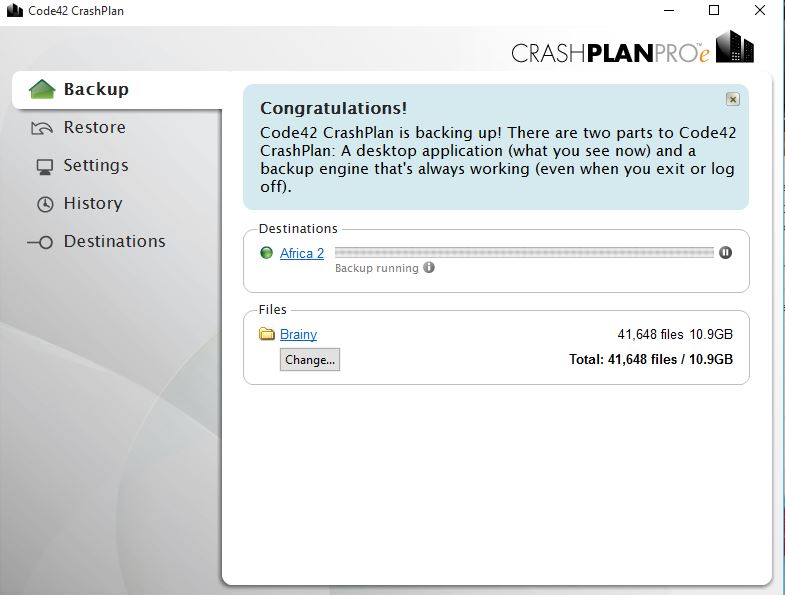
After carefully comparing using the service for some time now we believe that CrashPlan Africa ($60 per year Unlimited) continues to be the best online backup service for most people, as it offers a great mixture of useful features at a good-looking price. Its user interface is a bit unattractive, but it services the purpose and makes the file restoration easy. It provides top-notch 448-bit encryption, CrashPlan Africa desktop app has a unique option of peer-to-peer backups making it easy to have your own cloud storage, if you like, it gives you fine-grained control over its behavior, and—supposing your Mac or PC has realistic amount of RAM—it delivers solid performance.
The options to backup to many destinations means you will never lose your data in case of a crash: if something happens to one backup locations, you’ll still have it on CrashPlan Africa’s local server. You can easily restore it from another machine.
I believe it’s a good idea to have local backups as well because it’s faster to copy data to and from a connected hard drive and because many baskets make for less broken eggs.cashplan Africa
CrashPlan Africa has a central interface that shows the position of your backups and how many files are lined up. CrashPlan Afrca also has an easy click for restoring files option, for determining where the backups will be stored and for making configuration changes. The software does have an excellent log that shows all tasks performed.
One question I had with CrashPlan Africa was its privacy and safety measures. CrashPlan Africa promises an enterprise-grade 448-bit Blowfish encryption (the free version uses 128-bit Blowfish encryption) to secure your files before they’re even backed up. This guarantees that only you can access your files from the main Liquid Telecom server. Liquid Telecom collocates its servers at several data centres throughout Africa, but doesn’t mirror backups. According to Liquid Telecom files backed up to CrashPlan Africa and then deleted from your hard drive are never removed unless you do it manually.
Uploading backup data to CrashPlan’s servers was fast, as it took 7 minutes to save 321MB during the initial backup.
Archiving the entire C: drive took 20 hours and five minutes. I was able to back up the system’s C: drive to a 250GB Western Digital external drive in 2 hours and 6 minutes.
The CrashPlan Africa’s ability to perform a 25MB incremental backup took just 30 seconds. CrashPlan has the ability to search for lost files and quickly as it 2.3 seconds, and restored it 35.6 seconds.
OUR VERDICT
CrashPlan Africa offers some innovative services and the ability to save your backups on other computers. This backup service is for everyone and I mean everyone should regularly back up their computer’s data. Until lately, that typically meant copying main files to a hard drive, optical disk, thumb drive, file server, or other local media. And backing up locally (perhaps using your computer’s built-in backup software, such as OS X’s Time Machine or Windows Backup and Restore) is great, as it gives you the fastest backup and restoration performance.
- Techunzipped